How do I remove the Powered by Blogger from my Blogger blog?
In order to remove you will need to edit the blogger template and delete the attribution widget.
Please see this updated post for new Blogger Interface: Remove Powered by Blogger from new interface
Please backup your blogger template before you make any changes to it. This helps to revert back to the original template when something goes wrong while editing your template. The steps for backup and restore are discussed here in detail.
Steps to remove the Powered by Blogger text from your blog:
In order to remove you will need to edit the blogger template and delete the attribution widget.
Please see this updated post for new Blogger Interface: Remove Powered by Blogger from new interface
Please backup your blogger template before you make any changes to it. This helps to revert back to the original template when something goes wrong while editing your template. The steps for backup and restore are discussed here in detail.
Steps to remove the Powered by Blogger text from your blog:
1. Go to Blogger Dashboard. Click on Layout. Click on the Page Elements tab for your Blog.
2. Click on Edit HTML and select the Expand Widget Templates checkbox.
3. Search for Attribution widget.
Remove the selected code from your blogger template carefully.
4. Press the Save Template Button.

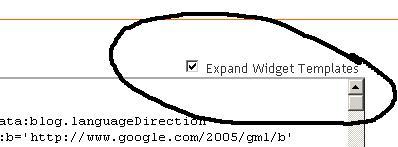




 Hi! I am P.Harikesh,founder of this blog.You can find many blogging tricks and tips in this blog.
Hi! I am P.Harikesh,founder of this blog.You can find many blogging tricks and tips in this blog.
I'd really appreciate if you share some links to other resources that carry info on this topic if you happen to know any.
ReplyDeleteabout wht links u r talking abt
DeleteI just found your blog unexpectedly from the search engine. First time I saw it, I know it's a very informative blog. I got so many something new from here. Good work and thanks for that!
ReplyDeletebusiness loan for bad credit
Thanx for visiting and subscribe to my rss to receive daily updates
Delete